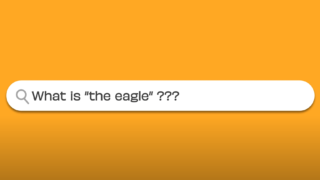Baked beans on breakfast cereal, instead of on toast?
No, it’s not for us either.
But British brand Weetabix divided opinion on Twitter this week when it suggested the unusual pairing:
The Tweet went viral globally, with over 140 organisations jumping on-board to give their opinions on the controversial snack.
Britain’s National Health Service (NHS) said:
While restaurant chain Nando’s asked, with playful concern:
It even made breakfast TV – on Good Morning Britain – with host Piers Morgan giving the snack a taste test:
And when GoogleUK got involved, the stunt – which, rather than being an innocent suggestion was actually orchestrated by Weetabix’s UK PR agency Frank, to gain coverage with unusual food pairings – became an example of how brands can add an extra layer of measurement to their reporting metrics, using some simple search listening tactics and insight tools:
Simple search listening tactics to measure search impact
Google’s suggestions (also known as Google’s autocomplete):
There are 3 billion Google searches every day, and 15% of those have never been seen before.
They’re brand new.
People are searching for information about your keyword in a different way, for the first time.
Google’s suggestions are the results that automatically appear when you type a word or phrase into the Google search box. They work based on popularity or similarity. So if something is trending in Google’s suggestions – it means lots of people are searching for the same topic at the same time.
This is what Google’s suggestions look like today when I type in ‘weetabix’:
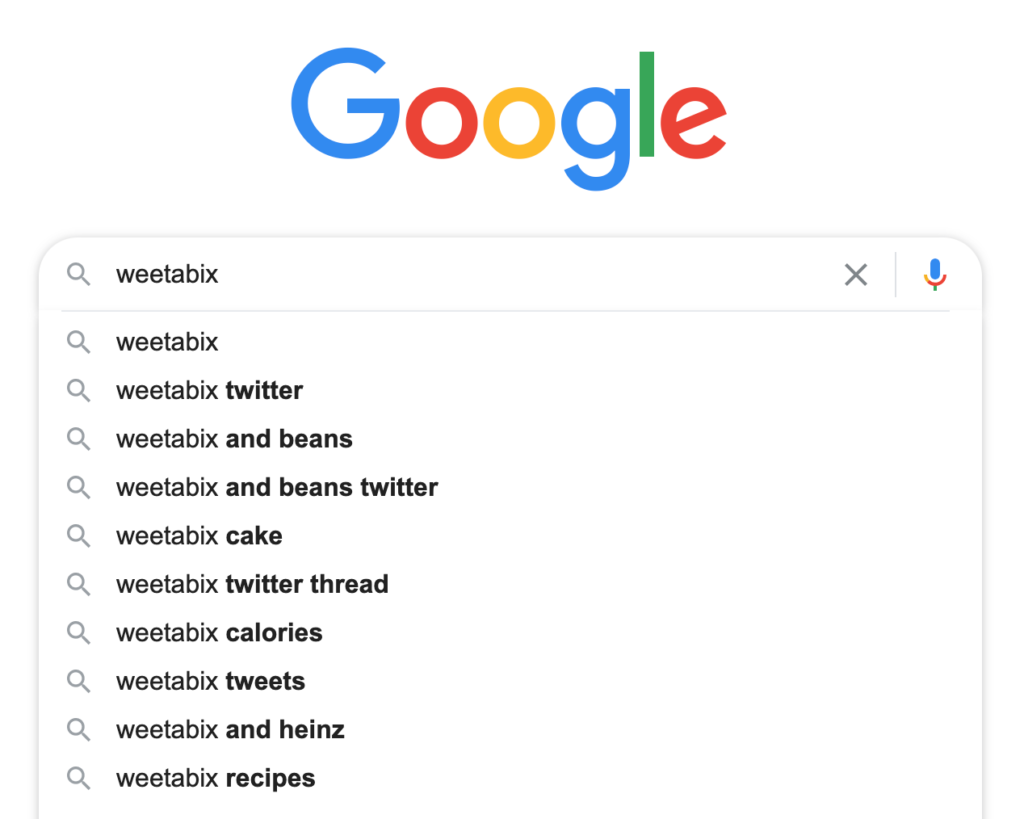
The suggestions are almost fully dominated by terms relating to the ‘Beanz on bix’ story.
If you’re reporting a campaign back to your boss, or a client and keywords connected to your activity appear in Google’s suggestions within the launch period – include this as a simple indicator of success.
To add an extra metric, you can also measure how long the story stays in the top suggestions. It’s there because people are searching for it online, which means they are interested in it. So well done you.
Google Trends is a free tool that helps you visualise trending search behavior. It is used to help you explore global reactions to major events (e.g. ‘Beanz on bix’ 😆).
It’s anonymized (no one is personally identified), categorized (determining the topic for a search query), and aggregated (grouped together).
Put simply, search a keyword in Trends, choose your country if that’s important to your work, and a period of time to view, and you’ll be able to see if there has been a change in searches over that period. If the graph is trending upwards – stick it in your report as a measure of success.
Here, we can see that Weetabix has had a sharp upward trend which started to peak on February 9th – after the Beans on Weetabix Tweet went live, further proving the success of this activity:
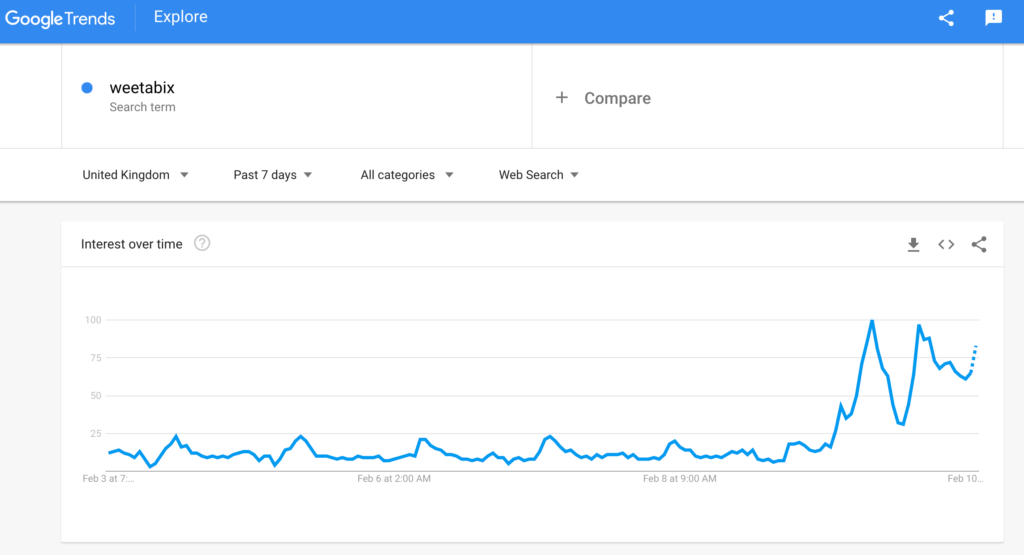
AnswerThePublic listens into autocomplete data from search engines like Google then quickly cranks out every useful phrase and question people are asking around your keyword.
It allows you to monitor how search behaviour changes over time, track shifts in brand perception, spot seasonal trends and be first to answer new, emerging topics.
Pro users of AnswerThePublic have access to two features that can help to further validate the search impact of a piece of work.
Using the ‘Compare’ feature, you can track a keyword before the launch of your activity to post-launch, and see the new searches that have appeared during that period as a result of the activity.
Below is a snapshot of an AnswerThePublic ‘Compare’ report:
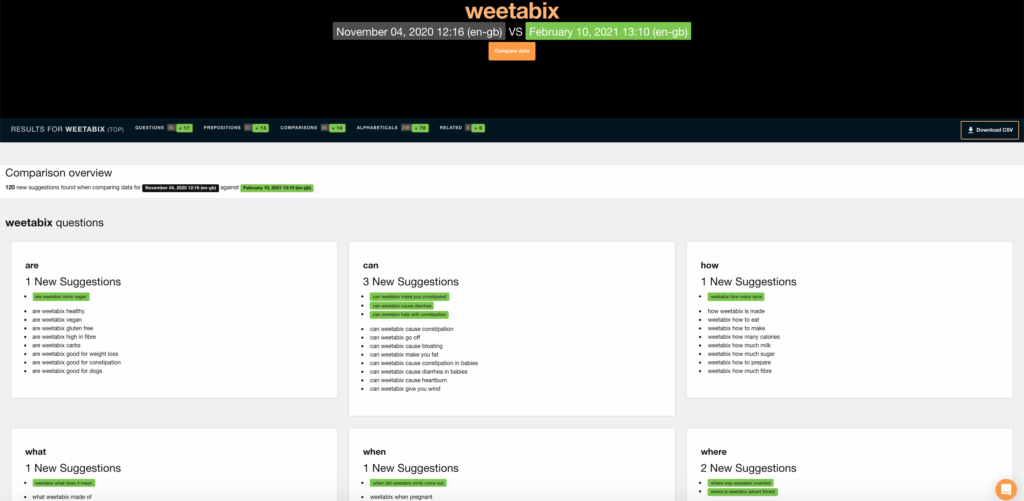
We can see that there are 120 new suggestions around the keyword ‘weetabix’ since I ran my last report, 25 of which include the word ‘beans’, 10 of which include the word ‘heinz’, and 16 of which include the word ‘Twitter’ – all of which are associated with the ‘‘Beanz on bix’ Tweet:
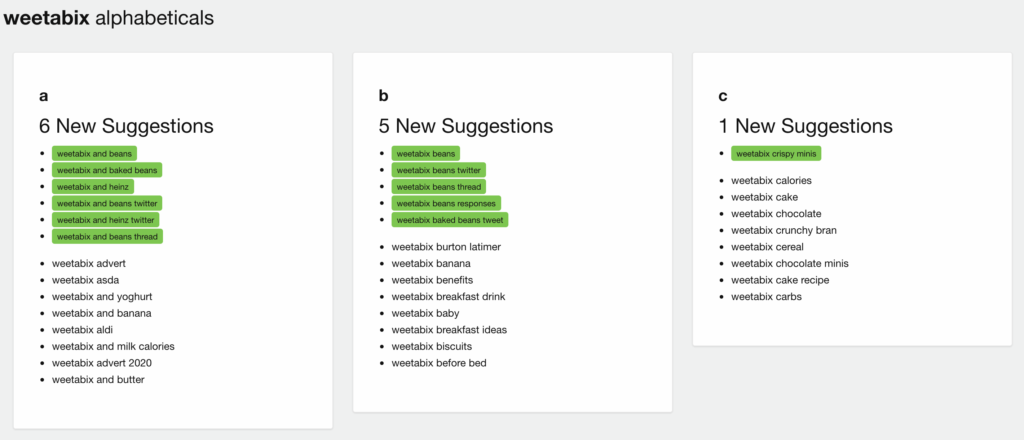
Use these numbers as a further success metric in your activity report. Winning.
Search Listening Alerts are weekly email digests showing what new questions are being asked around any topic or keyword you have entered into AnswerThePublic.
Here is the Search Listening Alert I received for the keyword ‘weetabix’:
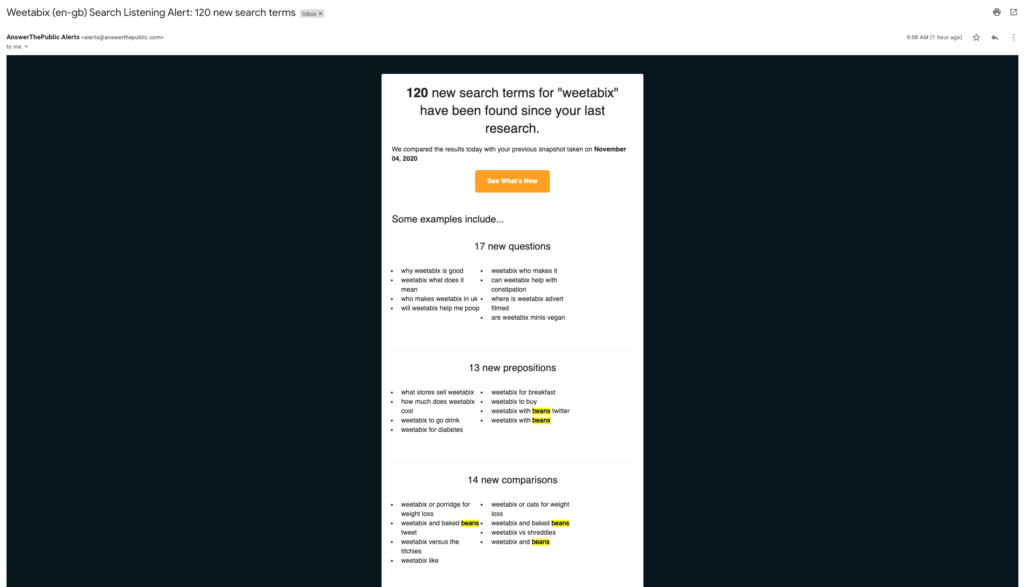
The snapshot gives me a view of how search behaviour has changed since I last ran a report for ‘weetabix’.
People are now searching for things like:
- ‘weetabix and baked beans’
- ‘weetabix and heinz’ (the baked bean brand Weetabix included in its tweet)
- ‘weetabix beans twitter’
I can see that there are 8 new results with ‘beans’ in the search, 4 with ‘Twitter’ and 2 with ‘Heinz’ which were all related to the Tweet went live – further proving the impact of the activity through changing Google queries.
Simply forward your Search Listening Alert email to your boss or client, pick out the phrases which relate to your campaign and explain how this shows that more people are searching in brand new ways for the brand/product, as a direct result of your activity 🏆.
This video will show you how to use Search Listening Alerts.
- First, log in to your Pro account
- Then either run a completely new search or go to use one of your previous searches in your dashboard
- Then click the toggle button in the right-hand column to switch alerts emails on…
- …and voila! Weekly insights will be sent straight to your inbox.
Check out our full Search Listening Alerts training webinar here for hints and tips about getting the most out of the feature https://youtu.be/0TM-SK4XCmI.
Enjoy your ‘Beanz on bix’…