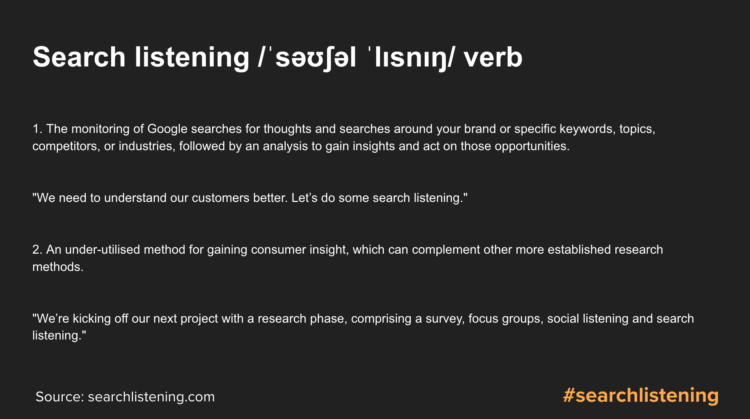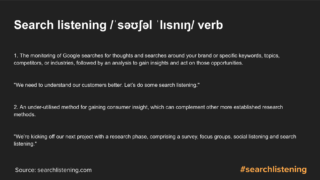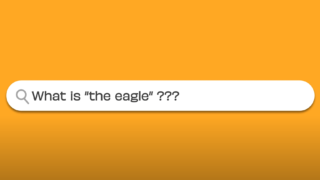We decided to go back to the basics of search listening on our webinar:
An Intro to Search Listening: How to read people’s minds and make better business decisions – The 2021 Edition:
It had been over a year since we last ran a session, based purely on the fundamentals of search listening.
Since then, we’ve had a pandemic, a new President and Black Lives Matter and, just yesterday… a global social media blackout to name a handful of the biggest events of the past 18 months!
The world is a very different place.
Because there is so much going on around us, we’re all experiencing numerous triggers that make us turn to search engines – whether it’s spotting a breaking news story on Twitter, noticing a new exciting product via ads or experiencing a strange medical symptom first-hand.
We turn to search engines (and in much of the Western world; Google) to seek information, inspiration or reassurance about our most candid thoughts and feelings.
In opening up to Google, we create a goldmine of insight that you, as a marketer, can use to create fresh, ultra-useful content, products and services. The kind people really want.
What is search listening and why should you care about it?
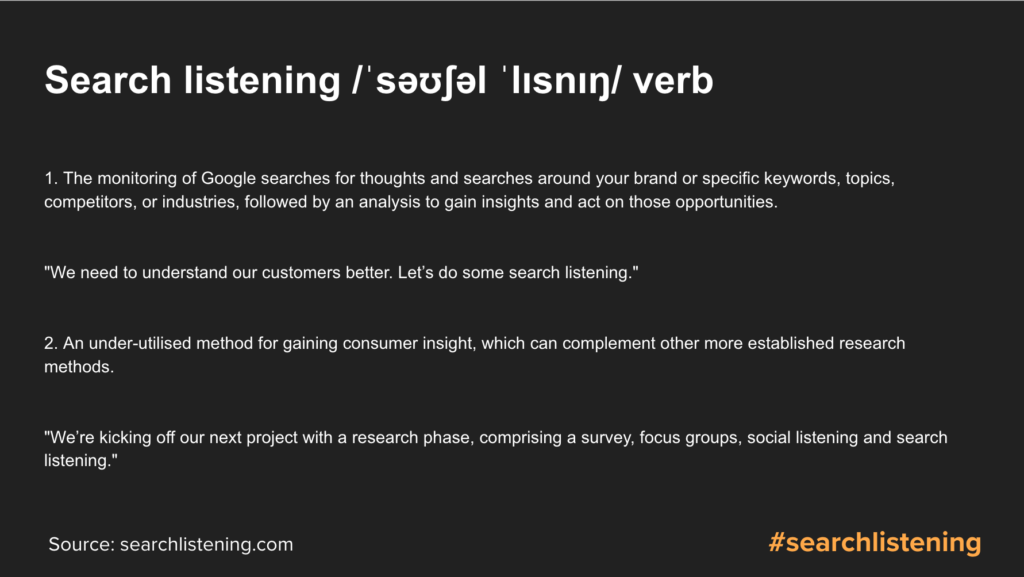
‘Search listening’ is an insight method that uses search data to help you understand people’s true needs, motivations and behaviours. It tells you what the global human population is really thinking.
Search as a data set is constantly evolving and changing – there are over 3.5 billion Google searches per day, and 1.2 trillion searches per year – and over 20% of which have never been seen before… they’re brand new.
It’s a bit like social listening, but with search data:
Here is a screengrab looking at the hashtag #sunbathing on Instagram and it shows lots of people making the most of the summer, having a great time in the sunshine:
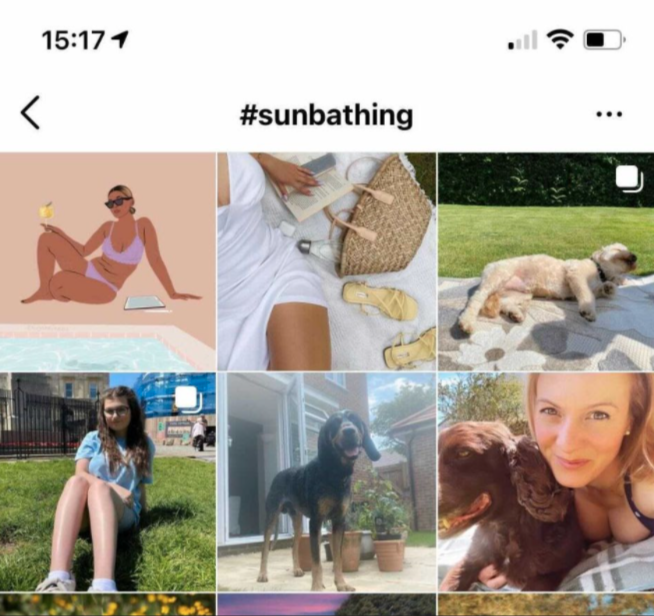
But here are Google’s suggestions which appear when you start typing: ‘How to treat sunburn’ – and the results paint a very different picture…
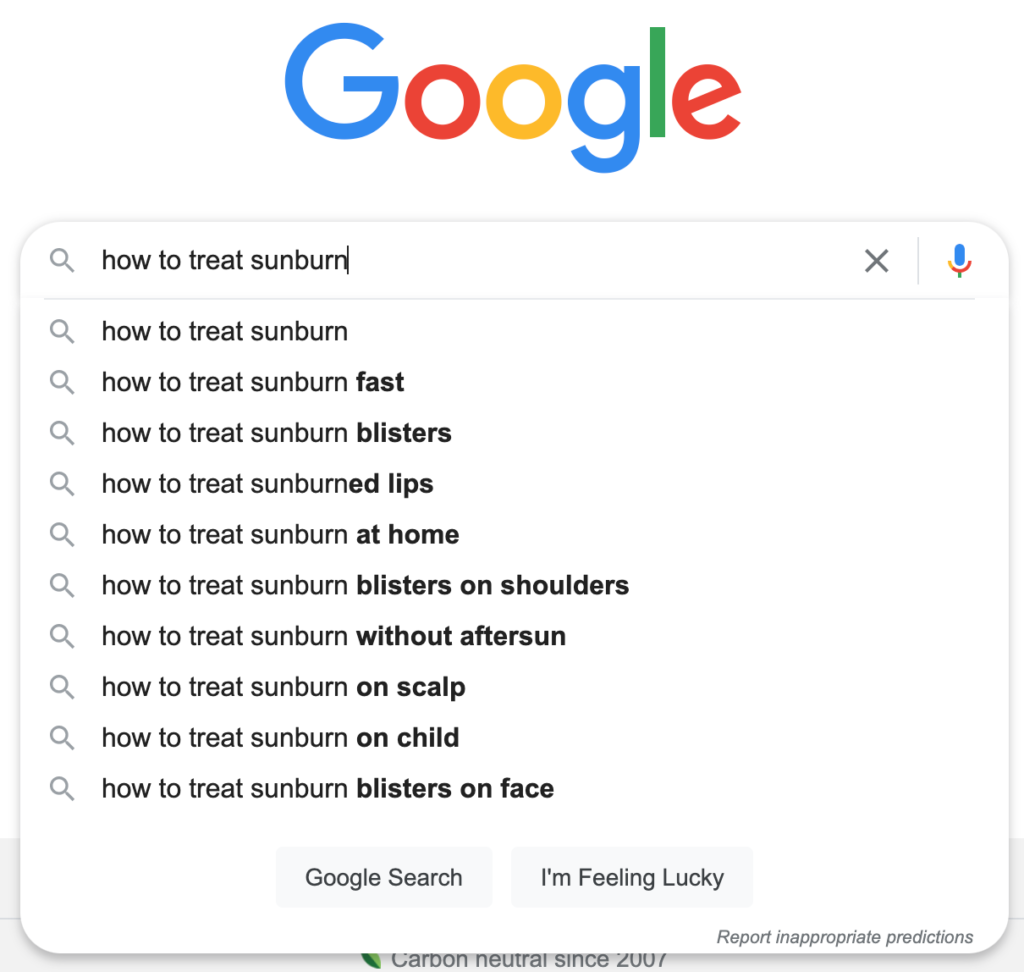
These could be the same person, who has spent a day in the sun and has then gone home to search for sunburn remedies – we typically display very different behaviours on social media compared to in search.
Back on our April 2020 webinar we touched on the differences between search data and social data when CoverageBook’s Stella Bayles told us:
‘If people live their best life on Instagram, they live their real-life on Google’.
Stella Bayles, CoveragBook.com
Stella was talking about how social listening relies on data from people who know they are being observed by others. We all know that people can misrepresent themselves on social media from time to time (we’ve all done it).
Search data, on the other hand, is more reflective of what’s truly going on inside our heads. We turn to the internet for help and advice when we’re too embarrassed to ask our best friend… or even a doctor. It reveals our most candid and gut-wrenching thoughts and fears.
So how do you do search listening?
As a basic and very simple rule, you need to pay attention to the ways people search.
There are tools that can help you to do this, and the easiest way is to start with Google.
Trending searches:
Click on the search bar in Google. Before you have even started typing a keyword or phrase in, the search engine will present you with ‘Trending searches’.
These are things that Google has noticed are trending in search at that moment in time, so it’s suggesting them as things that could be of interest to you. It is trying show you the information you might need, as soon as possible:
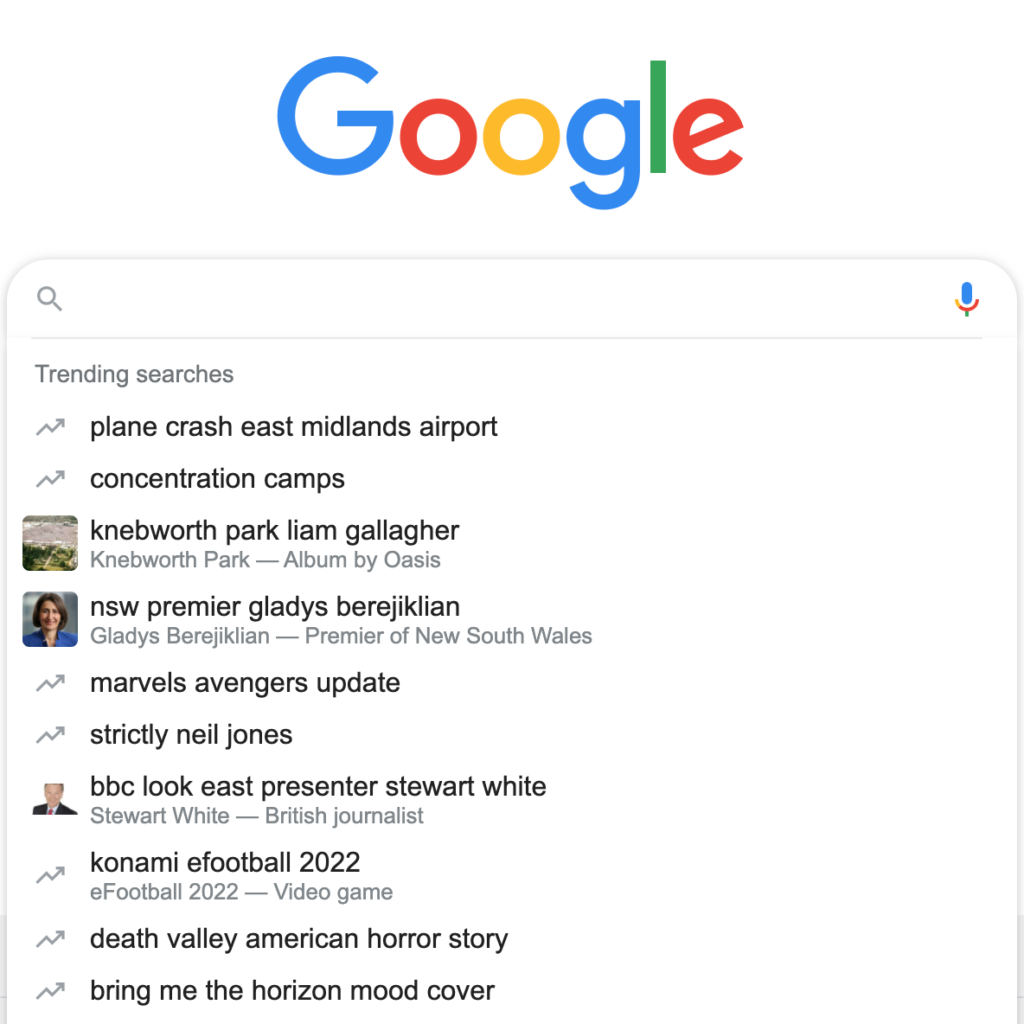
Tip: when looking for insights, switch your browser to incognito mode – otherwise the search engine will remember what you have searched for in the past and serve you similar content to your previous searches.
People also ask:
The second place you can look for insights in Google is in the ‘People also ask box’. The search engine will tell you what other people who have searched for a particular keyword or phrase, also searched for in relation to that topic:
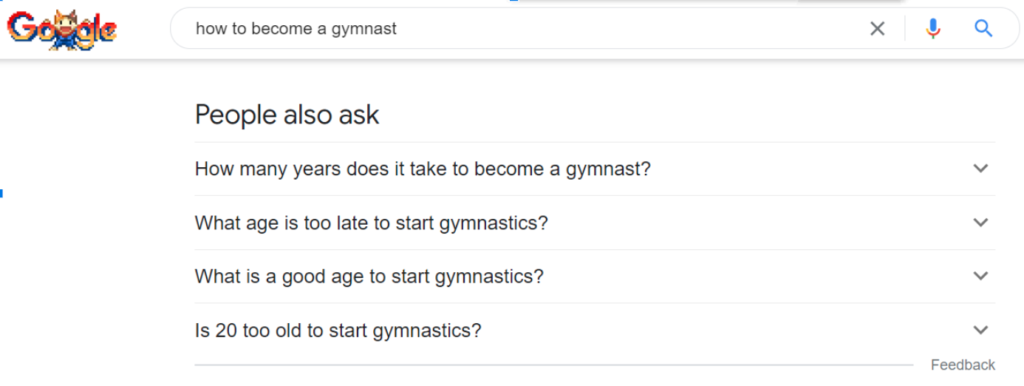
So in this instance, if you were a marketer working for a gymnastics club, the ‘People also ask’ questions would help you to get a better idea of which questions people also ask relating to the phrase: ‘How to become a gymnast’.
Click on the dropdown arrow to the right, and you’ll get the answer to the question, along with even more suggestions relating to the topic you have clicked on. But be warned – you can get lost in a rabbit hole of insight!
Google suggest (also known as Google autocomplete):
Start typing something into the search box and Google will try and predict what you are searching for, based on what its seen others searching for – in a similar location to you.
For example, this search around ‘social media’ that I did just before sending this email, shows the top 10 searches at that very moment in time for that phrase:
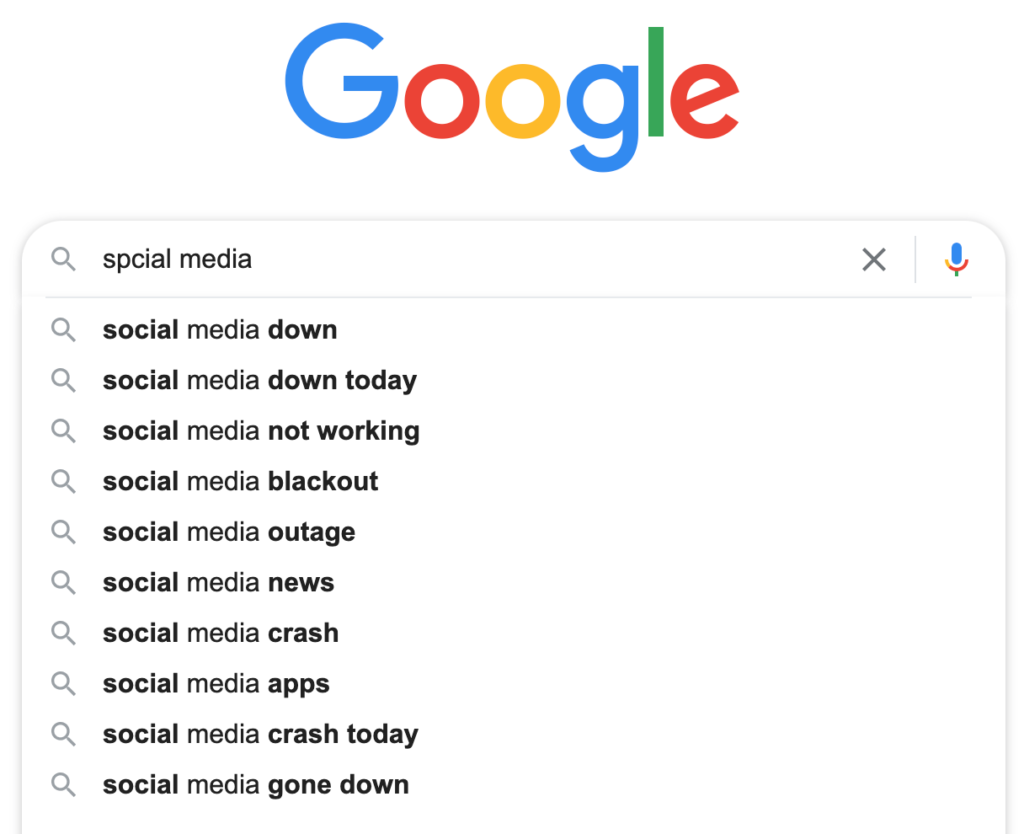
Not surprisingly, they are all to do with the blackout which happened yesterday (on 4th October 2021).
Google suggest works based on popularity, similarity, or if something is trending.
AnswerThePublic listens in to autocomplete data from search engines like Google en-masse and will save you a ton of time. A search in AnswerThePublic looks like this:
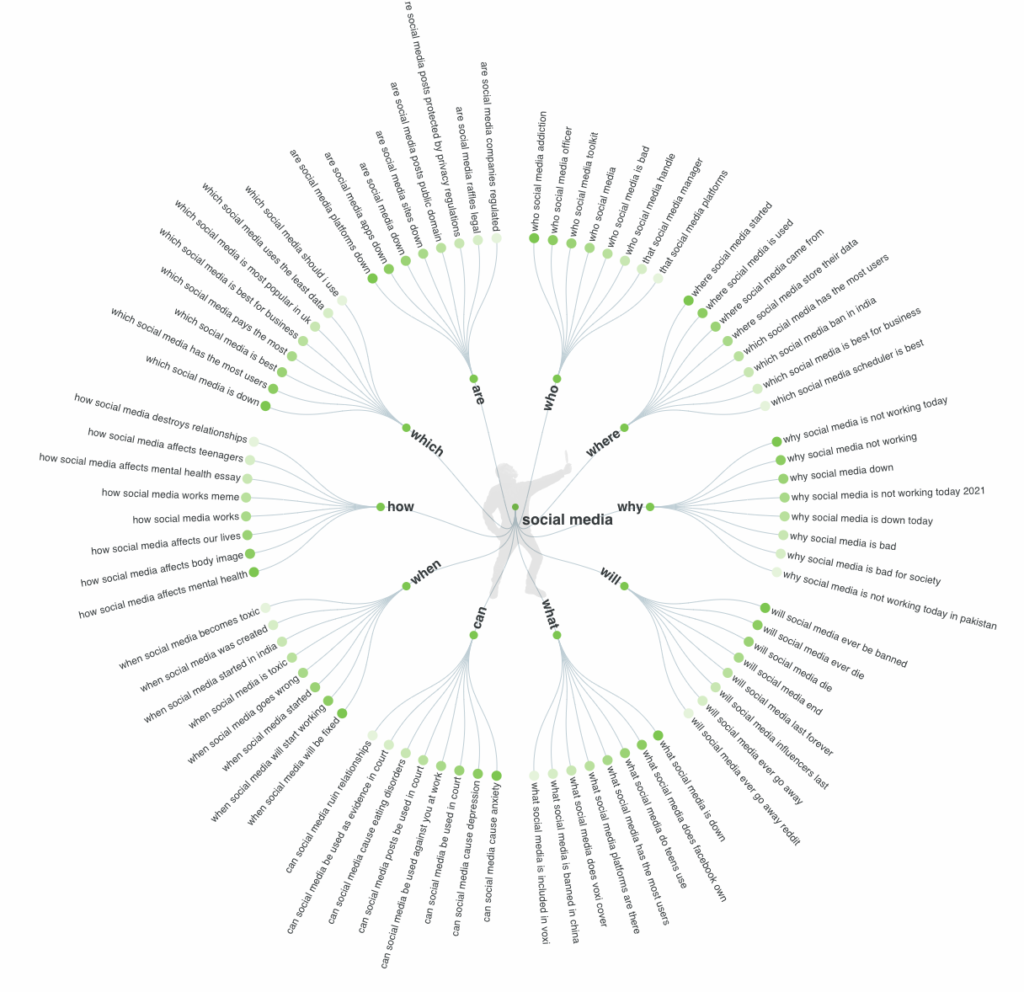
The ‘branches’ give the same information as Google’s autocomplete data, but use connecting words to extend your search – giving you hundreds of suggestions, rather than the maximum of ten shown in Google’s suggestions.
The green gradient on the dots shows the order the suggestions appear in Google – the darker green being the top of the list of suggestions and therefore the most popular in Google right now.
However it’s important to note that all of the results are trending, meaning they should be equally considered when looking for insights around your topic.
For a quick overview of how to get the most out of AnswerThePublic.com, this free visual guide will show you and your team how to see the intent behind people’s searches and make the most from that data: https://searchlistening.com/academy/free-download-how-to-use-answerthepublic-com-infographic/
Tips/things to try in AnswerThePublic…
1. Think about the seed terms you’re using:
- Keep it simple (e.g. use terms like: ‘running shoes’, not ‘men’s size 10 running shoes’ or ‘are running shoes waterproof?’)
- Try multiple variants (e.g. use terms like: ‘running shoe’ and ‘running shoes’ and ‘my running shoes’ and ‘best running shoes’)
2. Refresh your data regularly:
- Think about how frequently behaviour might change
- Consider if you might you benefit from tracking, which you can do with Search Listening Alerts
3. Focus on different branches/language for different insights:
- The ‘Like’ branch often shows aspiration/influence
- The ‘For’ branch often highlights audience segments
- The ‘With/without’ branches often show product/service preferences
To learn more about search listening, check out the full webinar: