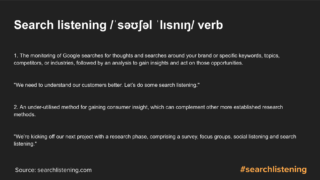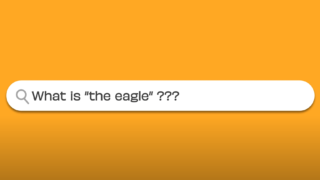From Google’s auto-suggestions and Google Trends to AnswerThePublic and AlsoAsked.com – there are plenty of ways to access search data, in all its different forms.
But how do you determine which tool is the best fit for your project, or more importantly – how can you merge insights from different sources to supercharge your search listening?
In our recent webinar, we looked at Google’s numerous data sources, and how they can help you find the insights that help you give your audience what they really need.
Google’s auto-suggest
Google’s suggestions are the results that automatically appear when you type a word or phrase into the Google search box. They work based on popularity or similarity. So if something is trending in Google’s suggestions – it means lots of people are searching for the same topic at the same time. This is a great point to start search listening – and actually provides a lot of insight if you stop and look.
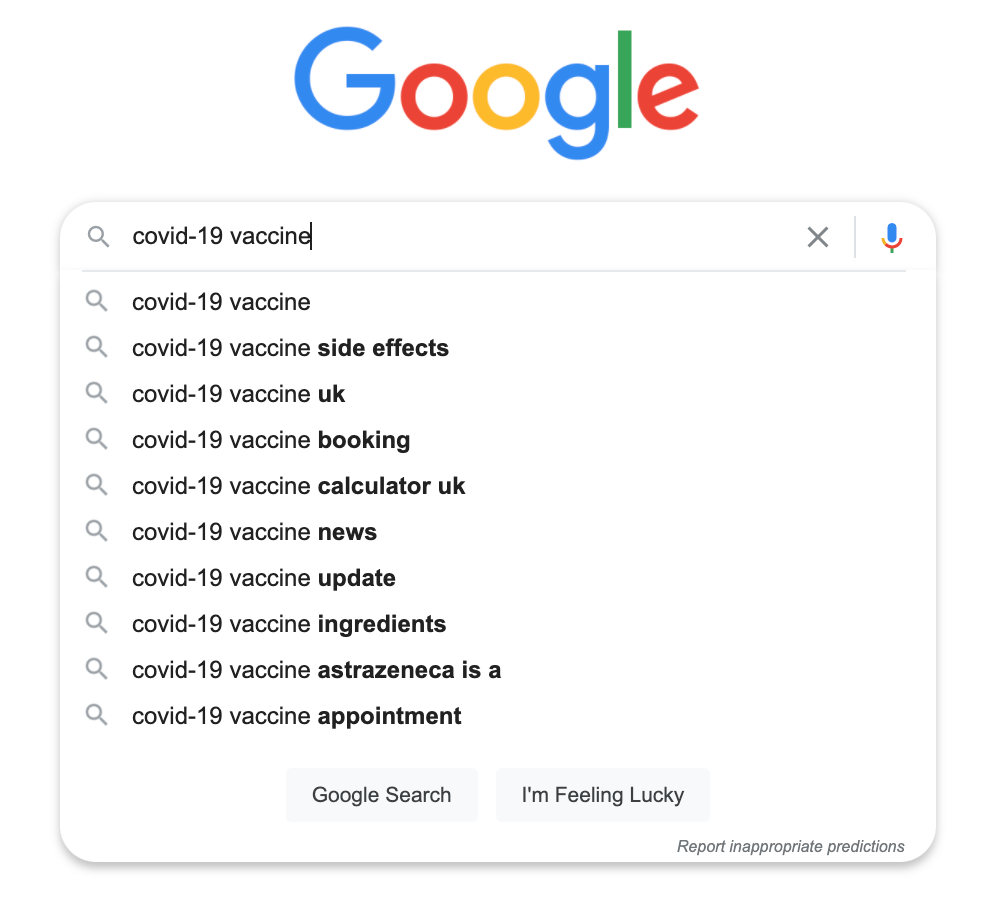
Uses: Use this information if you have a really specific use case, to see emerging searches around trending topics, and to understand how people search around a particular keyword.
Tip: this webinar goes into more depth about how to get insights from Google’s auto-suggest, and gives an introduction to Search Listening.
AnswerThePublic uses Google’s auto-suggest data en masse, and then quickly cranks out all of the searches people have performed around a keyword – saving you loads of time. The tool can also give you updates when people talk about your keyword in new ways, monitor trends and compare search behaviour over time.
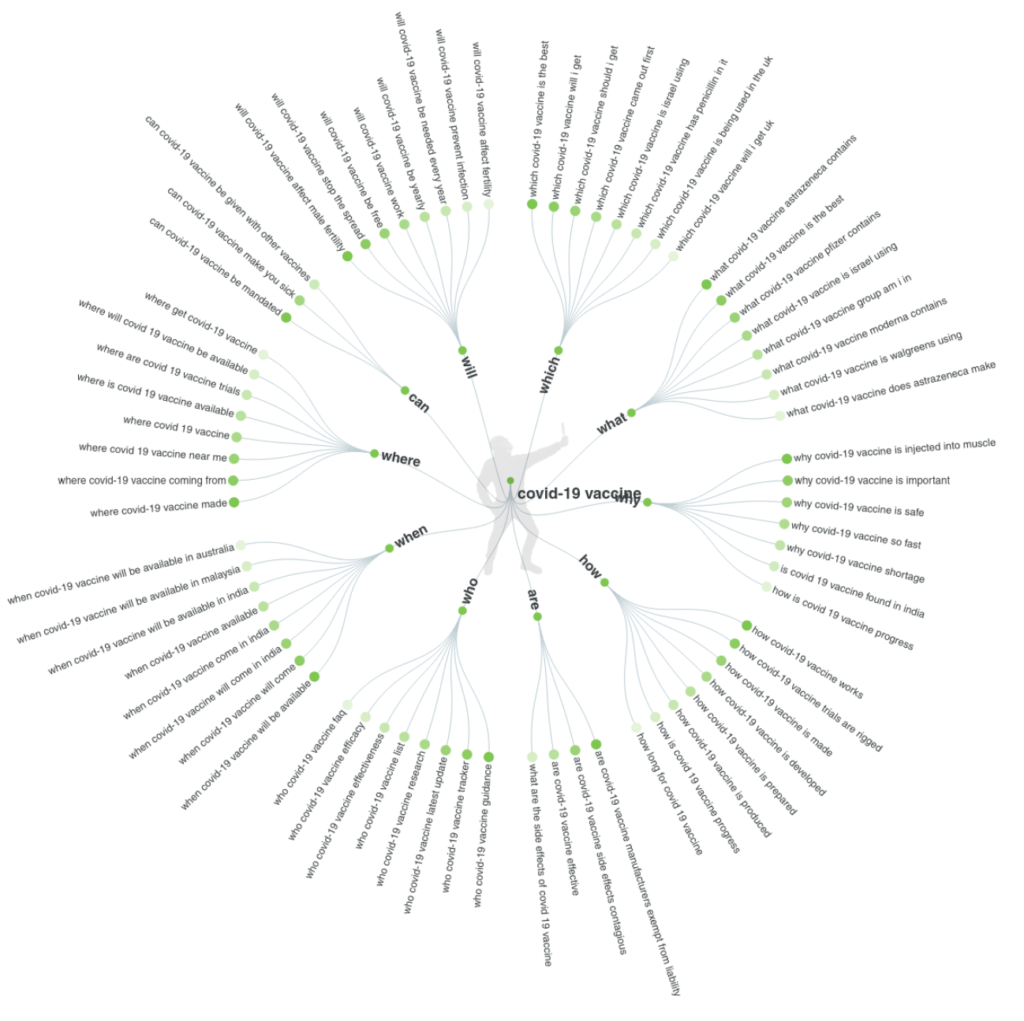
Uses: There are lots of ways AnswerThePublic can be used, including helping you come up with content ideas in bulk, identifying audience groups, developing products and monitoring launches, measuring campaign effectiveness, pre-empting crisis, analysing competitor activity and monitoring new and emerging searches.
Tip: This video will show you how to use both the free and Pro versions of AnswerThePublic.
Google’s People Also Ask
People Also Ask is a Google feature which suggests questions that other people have searched for in relation to your search. Click on one of the results, and you’ll get a snippet of information about that question…but it will also generate questions related to the term you’ve clicked – in context to the original search.
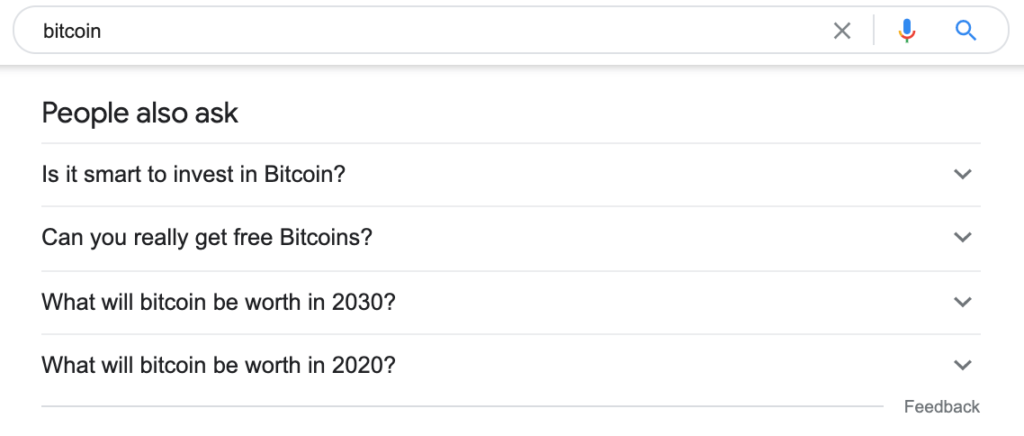
Uses: Use the data from Google’s People Also Asked to map related questions to your keyword, link topics and questions and plan content ideas.
This tool uses Google’s ‘People Also Ask’ data. It gives you an organised view as a whole – mapping a breakdown of which questions users are asking about a topic and vitally, how those questions are linked together.
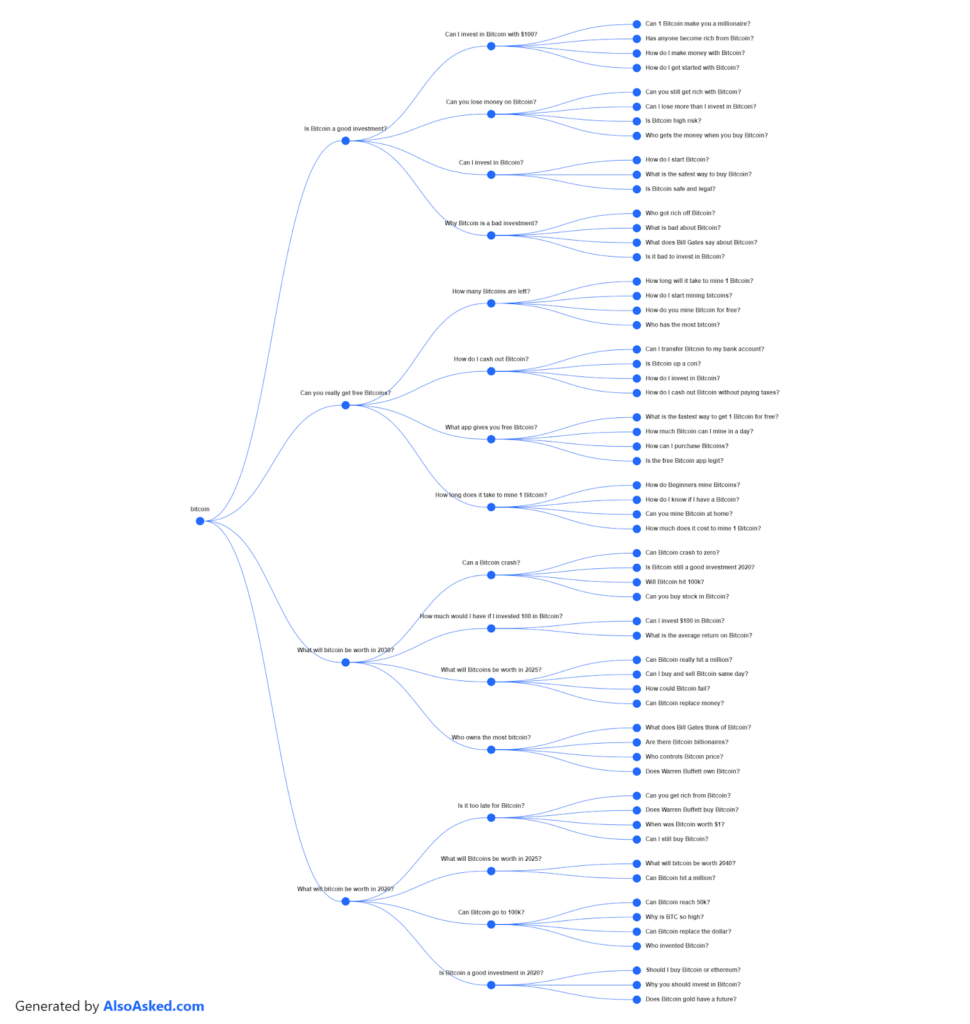
Uses: As the tool uses Google’s People Also Asked information at scale, it saves you lots of time compared to manually searching in Google. Quickly come up with content calendars, discover content gaps, plans, map out FAQ’s and identify new keywords for SEO.
The Google Ads Keyword Planner tool is used for building keyword lists and helping plan PPC campaigns. This tool is mostly used in paid search, where commercial keyword data is needed.
Google Keyword Planner has its limitations in terms of Search Listening, in that you will only get access to good data if you’re spending money on the platform for PPC ads.
If you don’t have an active account, quite often you’ll be told there are zero – 10,000 searches a month for your keyword, which is as good as saying ‘someone has searched for this at some point…pick a number!’
Uses: Google Keyword Planner is predominantly used for planning and activating PPC campaigns. It’s great if you’re looking at more commercial keywords, but this isn’t always so helpful when search listening, where long-tail results are important.
Keywords Everywhere is a browser add-on which shows you monthly search volume, CPC and competition data of keywords on multiple websites.
It can be used alongside AnswerThePublic, however it has limitations when it comes to search listening, which reflect those of Google Ads Keyword Planner. To learn more, watch this video.
Uses: You can use Keywords Everywhere to save time when it comes to pulling keyword data, get historical search volume and get page & website level traffic metrics & keywords.
Google Trends is a free tool that helps you visualise trending search behaviour. It is used to help you explore global reactions to major events. It’s anonymised (no one is personally identified), categorised (determining the topic for a search query), and aggregated (grouped together).
Put simply, search a keyword in Trends, choose your country and a period of time to view, and you’ll be able to see if there has been a change in searches over that period.
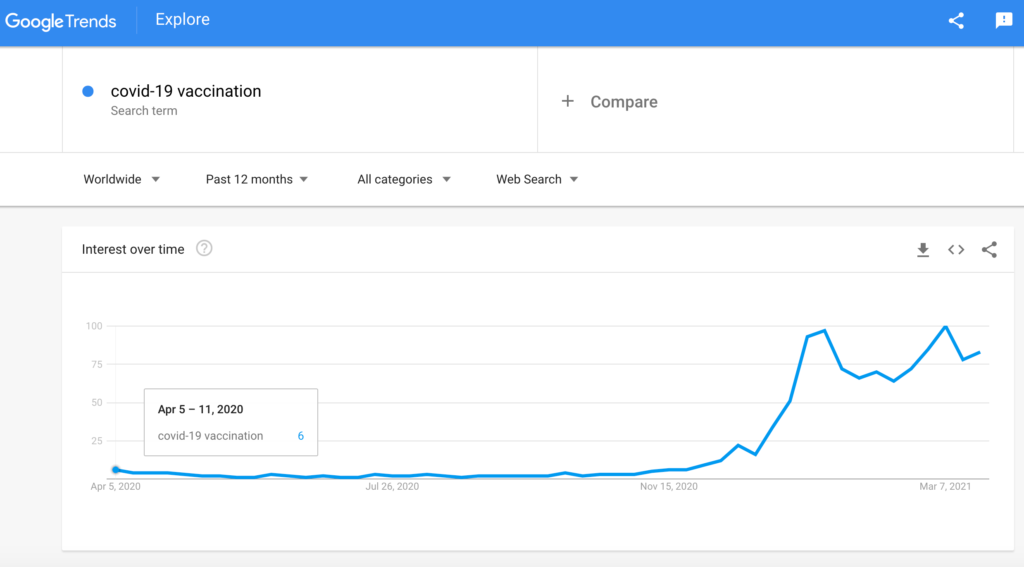
Uses: Comparing search interest in brands or products, identifying global trends, discovering event-triggered spikes. Google Trends provides keyword-related data including search volume index and geographical information about search engine users.
The functionality of Google’s auto-suggest, is exactly the same in YouTube. For example, type: ‘How to…’ into the YouTube search box, and you’ll get what are likely to be the top searches people are making when looking for video content specifically in YouTube.
Google is observing how people are searching on YouTube, and is serving up suggestions to help people get to the most popular content more quickly.
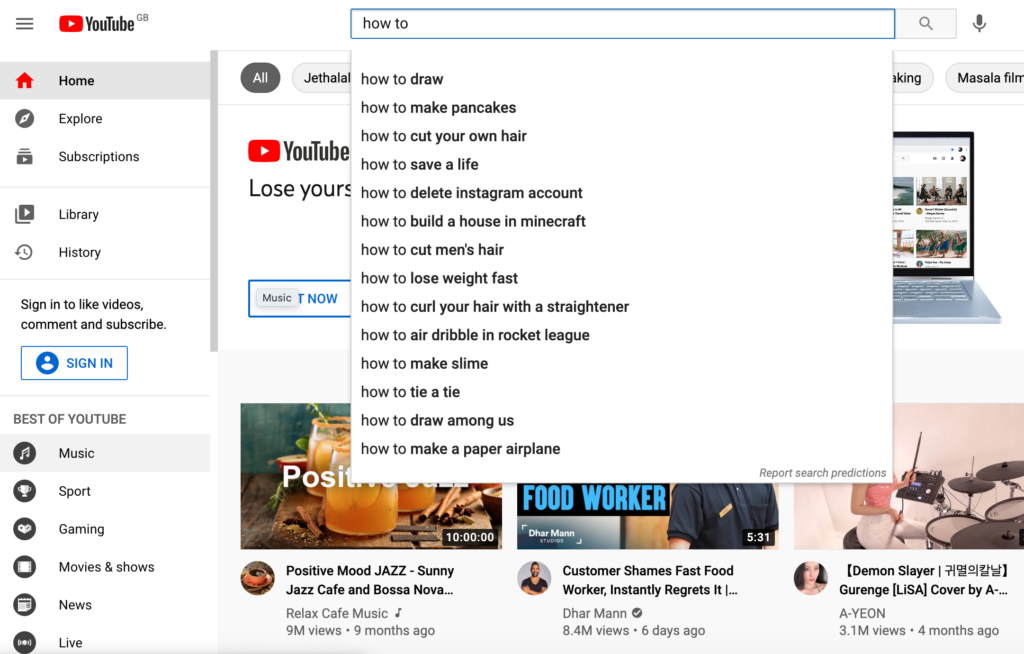
Uses: If you’re planning video content, this might be a good place to start. Similarly to Google’s auto-suggest you will be able to identify the searches people are making with the intent of getting video content, when it comes to your keyword.
Google Question Hub – which is currently in Beta in the United States, India, Indonesia and Nigeria – collects unanswered questions directly from users to identify content gaps online.
Uses: The insights from Google Question Hub can be used to create better content for your audience.
Note: While this list isn’t exhaustive – it gives an overview of the tools which are either most frequently used within search listening, as well as some that we are commonly asked about.
We’d love it if you could subscribe to our YouTube channel – we’ll be adding lots of useful help and advice videos here, so it’s worth a follow: https://www.youtube.com/answerthepublic. And we’re in the process of finalising the details for our next webinar, but you can register here, and we’ll send you details once they’re confirmed.